Raspberry Pi 4 8GB Setup
Pi-hole – Network-wide Ad Blocking
- Setting up Static IP address for the Pi on the Google WiFi router was a pain. Took some time but you need to unplug the LAN cable, open Google Home app, plug the Lan cable in again and then you see the listed devices (on your phone, which should be on the same wifi as the PI) which you can select to set the static IP address.
- Initial metrics look good!
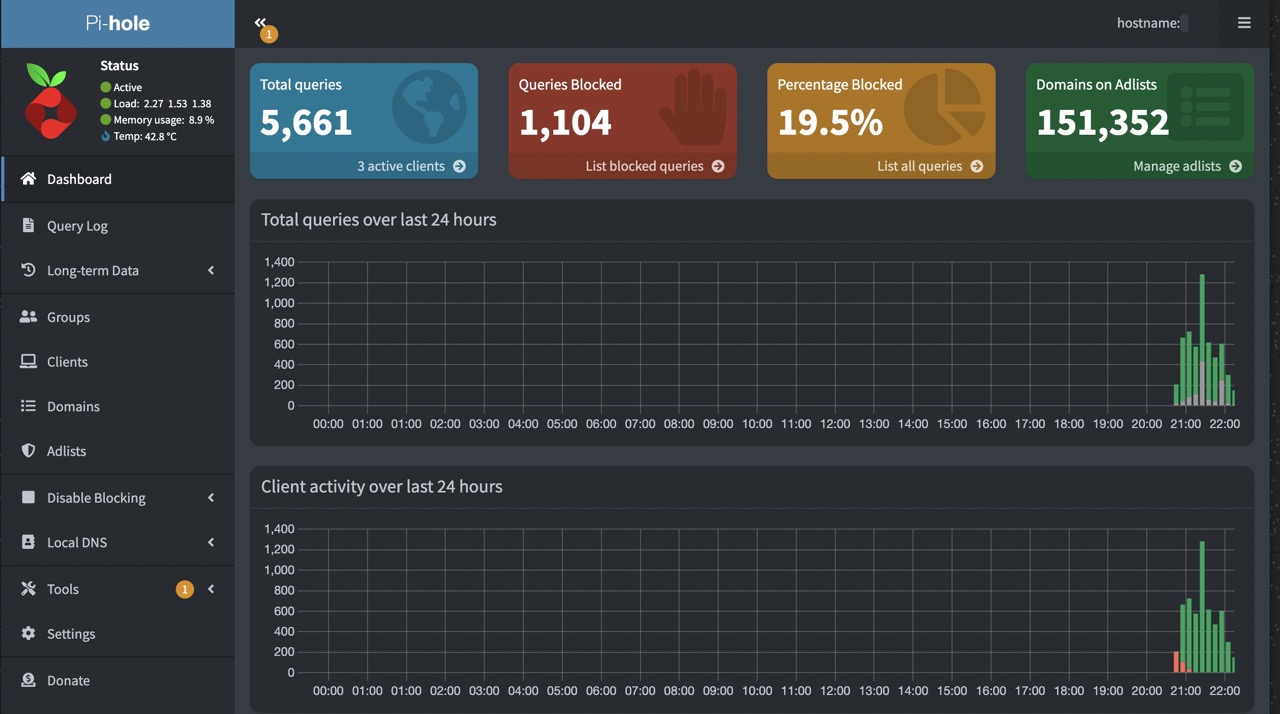
- Pi-hole ad blocking seems to be working. But I’m not able to see individual clients on the Pi-hole web dashboard. I need this so I can whitelist domains when certain things don’t work on a specific client. For example Google Meet wasn’t working for me earlier today but I couldn’t tell what requests were being made from the specific device I was trying to use Google Meet from.
- How to run Pi-Hole with Google WiFi (Raspberry Pi 4) – MBReviews Following instructions here, enabled the DHCP on Pi-hole and restricted the DHCP pool on Google Wifi to just the single IP address as that of the PI.
Tailscale I already use Tailscale to connect my devices via a personal VPN. But looks like I can also use my PiHole from outside its local network using Tailscale: Access a Pi-hole from anywhere · Tailscale Docs. Basically, if all my devices are on the Tailscale VPN then I don’t need to the router shenanigans that I had to do with the Google Wifi router. And the biggest advantage is that my devices (as long as they’re on my VPN) can use the PiHole even when I’m outside the house.
I updated the Tailscale service running on the Raspberry Pi to add the DNS flag and followed the other steps.
sudo tailscale up --ssh --advertise-exit-node --accept-dns=false
But it didn’t work till I updated the PiHole config:
In the Pi-hole Admin page in Settings > DNS, make sure that Listen on all interfaces, permit all origins is selected.
Works like a charm now! I enabled the TailScale VPN on my phone, I disconnected from the WiFi and tested that Ads were still getting blocked! Works like a charm.
Update: I’m sitting in a Starbucks right now, and in Tailscale, I’m using the raspberry pi running in my home as my exit node. So I’m getting the following:
- Ad-blocking using the PiHole running on Raspberry Pi
- Secure networking since all the traffic from the Starbucks Wifi is being routed via my private network.
Performance issues
- azlux/log2ram: ramlog like for systemd (Put log into a ram folder): Because the PI was running really slow and I wanted to see if reducing disk writes could help. I don’t think it helped. I used an old USB Drive (HP 155W 8GB bought in 2012) and I’m noticing that the PI is struggling with reads and writes for simple operations. Will need to migrate this to a USB 3.0 drive.
- Raspberry Pi Netflix One Line Easy Install | VPetkov.net: Videos weren’t playing.
- Migrate to USB 3.0 Flash Drive: Using the
SD Card Copiertool, I migrated from a 11 year old 8GB HP flash drive to a new Samsung 64GB USB 3.0 and the experience is orders of magnitude better - pi booting up in seconds, videos streaming smooth as silk, just wow! I was getting really annoyed with the performance and it’s so much better now.

Backups
- After moving to a blazing fast 64G USB 3.0 Drive, I now want to make scheduled OS backups to a smaller and slower drive.
Update 2025-04-01
Currently I’m just running Home Assistant OS on the raspberry pi directly.